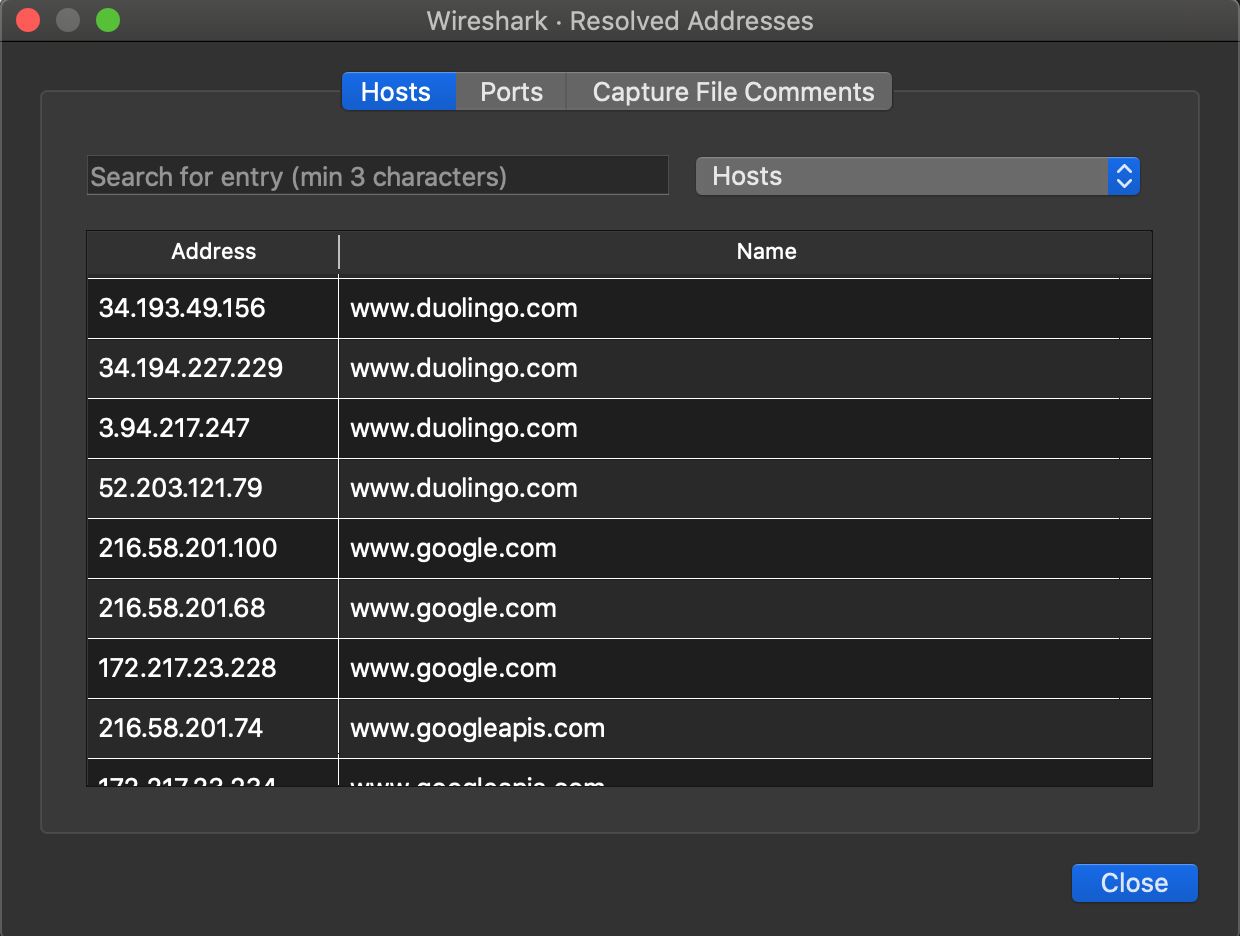The Resolved Addresses window shows the list of resolved addresses and their host names. Users can choose the Hosts field to display IPv4 and IPv6 addresses only. In this case, the dialog displays host names for each IP address in a capture file with a known host. This host is typically taken from DNS answers in a capture file. In case of an unknown host name, users can populate it based on a reverse DNS lookup. To do so, follow these steps:
-
Enable
Resolve Network Addressesin the → menu as this option is disabled by default. -
Select
Use an external network name resolverin the → menu. This option is enabled by default.
| Note | |
|---|---|
|
The resolved addresses are not updated automatically after a user changes the settings. To display newly available names, the user has to reopen the dialog. |
The Ports tab shows the list of service names, ports and types.
Wireshark reads the entries for port mappings from the hosts service configuration files. See Section B.3, “Configuration Files” section for more information.