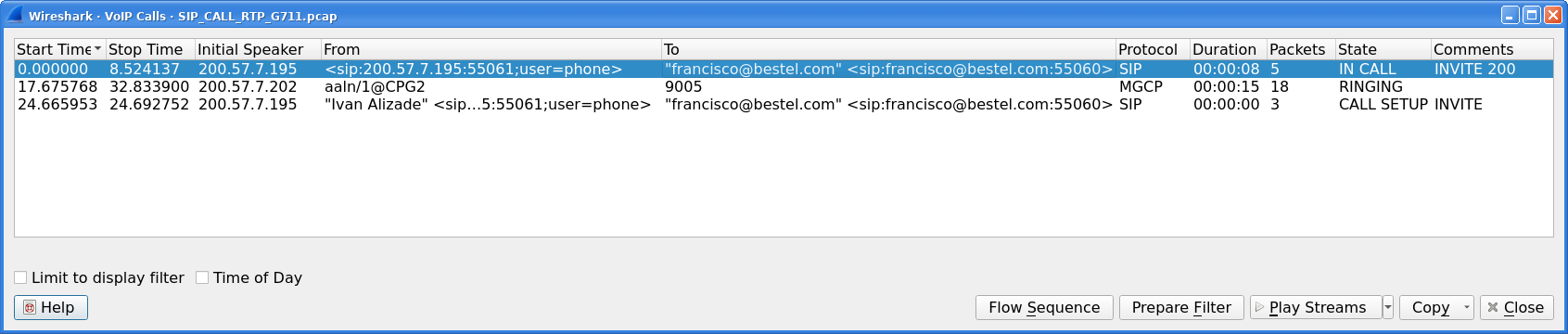The VoIP Calls window shows a list of all detected VoIP calls in the captured traffic. It finds calls by their signaling and shows related RTP streams. The current VoIP supported protocols are:
- H.323
- IAX2
- ISUP
- MGCP/MEGACO
- SIP
- SKINNY
- UNISTIM
See VOIPProtocolFamily for an overview of the used VoIP protocols.
VoIP Calls window can be opened as window showing all protocol types ( → window) or limited to SIP messages only ( → window).
User can use shortcuts:
-
Selection
- Ctrl+A - Select all streams
- Ctrl+I - Invert selection
- Ctrl+Shift+A - Select none
- Note: Common Mouse click, Shift+Mouse click and Ctrl+Mouse click works too
-
On selected call/calls
- S - Selects stream/streams related to call in RTP Streams window (if not opened, it opens it and put it on background).
- D - Deselects stream/streams related to call in RTP Streams window (if not opened, it opens it and put it on background).
Available controls are:
- filters calls just to ones matching display filter. When display filter is active before window is opened, checkbox is checked.
- switches format of shown time between relative to start of capture or absolute time of received packets.
- opens Flow Sequence window and shows selected calls in it.
- generates display filter matching to selected calls (signaling and RTP streams) and apply it.
- opens RTP Player window. Actions , and are available.
- copies information from table to clipboard in CSV or YAML.