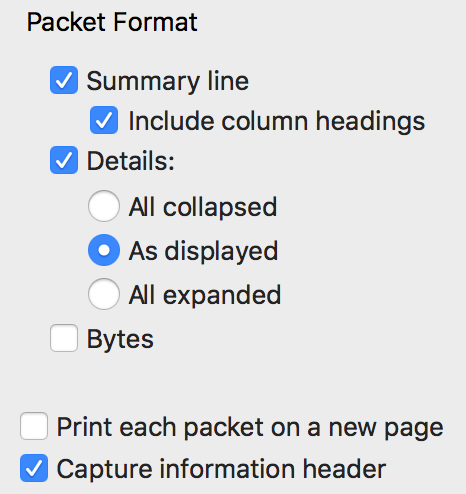The packet format frame is also a part of the “Export Packet Dissections” and “Print” dialog boxes. You can use it to specify which parts of dissection are exported or printed.
Each of the settings below correspond to the packet list, packet detail, and packet bytes in the main window.
- Packet summary line
-
Export or print each summary line as shown in the “Packet List” pane.
- Include column headings
- Include the column headers before each packet summary line.
- Packet details
-
Export or print the contents of the “Packet Details” tree.
- All collapsed
- Export or print as if the “Packet Details” tree is in the “all collapsed” state.
- As displayed
- Export or print each packet as if its “Packet Details” tree were expanded in the same way as the most recently selected packet.
- All expanded
- Export or print as if the “Packet Details” tree is in the “all expanded” state.
- Packet Bytes
-
Export or print the contents of the “Packet Bytes” pane.
- Include secondary data sources
- Export or print the contents of all tabs of “Packet Bytes” pane, each preceded by the tab label. When unchecked, export or print only the first tab, which contains the frame data directly from the capture file, and not the other tabs, which contain secondary data sources such as decrypted, reassembled, or aligned data.
- Include timestamp preamble
- Export or print each packet timestamp on a line before the “Packet Bytes” contents, using the time format from → .
- Each packet on a new page
- For printing and some export formats, put each packet on a separate page. For example, when exporting to a text file this will put a form feed character between each packet.
- Capture information header
- Add a header to each page with capture filename and the number of total packets and shown packets.