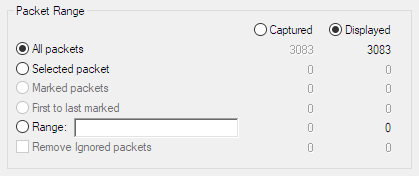The packet range frame is a part of the “Export Specified Packets,” “Export Packet Dissections,” and “Print” dialog boxes. You can use it to specify which packets will be exported or printed.
By default, the button is set, which only exports or prints the packets that match the current display filter. Selecting will export or print all packets. You can further limit what you export or print to the following:
- All packets
- All captured or displayed packets depending on the primary selection above.
- Selected packet
- Only the selected packet.
- Marked packets
- Only marked packets. See Section 6.10, “Marking Packets”.
- First to last marked
- Lets you mark an inclusive range of packets.
- Range
- Lets you manually specify a range of packets, e.g., 5,10-15,20- will process the packet number five, the packets from packet number ten to fifteen (inclusive) and every packet from number twenty to the end of the capture.
- Remove ignored packets
- Don’t export or print ignored packets. See Section 6.11, “Ignoring Packets”.